How To Add Book Now Button To Your Facebook Business Page
Does your business have a Facebook Business Page? We presume that most readers will say YES to this question. Our next question is, does your business have a “Book Now” on your Facebook Business Page to enable prospective and current customers to easily book appointments for the services your offer. If your customers follow you on Facebook, then you will want to give them easy accessibility to schedule an appointment with you online — right from the palm of their hand as they participate on the world’s largest social media platform, Facebook.
When your company adds a “Book Now” button to your Facebook business page, it should take customers to an online appointment scheduling tool, like AppointmentCare, that will allow them to go online and instantly view calendars to see the availability of your staff so they can select a time slot of their choice for an appointment. As an added feature, AppointmentCare also allows your business to allow overlapping appointments if you choose to configure it this way.
STEPS TO ADD A BOOK NOW BUTTON TO YOUR FACEBOOK BUSINESS PAGE:
To add a call-to-action button to your Facebook business page, you’ll need to be an admin, editor, moderator or advertiser.
Call-to-action buttons can help your customers:
- Contact you through Messenger or email or by phone or website
- Shop
- Start food orders
- Book a service
To add a call-to-action button to your Page
1. Click + Add a Button below your Page’s cover photo
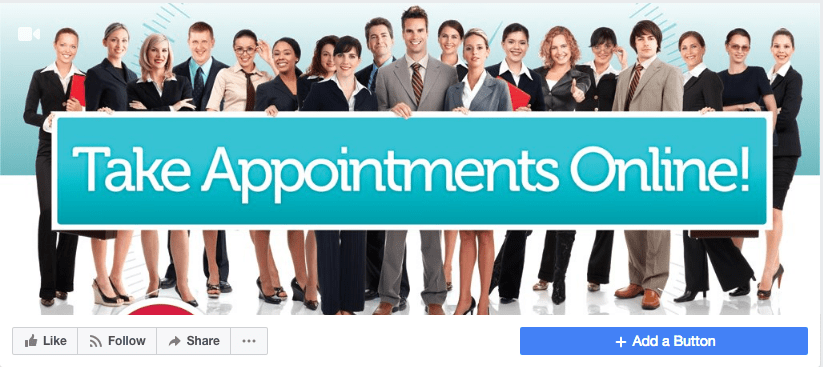
2. Select a button from the menu options of button types and fill out any required information

3. Click Add Button
*NOTE: Once the button has been created, you can test your button by doing the following:
- Hover over your button
- Select Test Button
As a business owner, you want to make it as convenient as possible for customers to book an appointment for your services at any time of the day. To accomplish this, you should make sure that the “Book Now” functionality is available in every place that people may interact with your brand online: on your website, in your email communications, on your Yelp business listing, and within your blog posts.
Take steps today to grow your business! Start Free 30-Day Trial for Online Appointment Scheduling
Leverage the power and ease of AppointmentCare online booking software. It’s super easy to use and there is no software to install. Start your 30-day trial today!


